PLAY TOGETHER WITH YOUR KINGDOM
Travian Kingdoms is one of the best multi-player strategy games for your browser!
- Build up your village
- Connect with other players
- Use your diplomatic skills
- Gather the most victory points and win
Learn more
SEE WHAT LIES AHEAD IN TRAVIAN KINGDOMS!
Join a game round lasting 6 months and try your best – only the strongest will make it to the top.
Game start
Discover the world of Travian Kingdoms. May your journey lead you to power and glory!
Second village
Found your second village and expand your influence in the early stages of your empire.
First city
Empower your villages. The choice is yours: Convert them into mighty cities or grow your strength in numbers with many villages.
Catapults and conquering
War is coming – train your troops and be prepared to defend your empire!
War over treasures
Valuable treasures will decide over the rise and fall of your kingdom – collect as many as possible and protect them!
Natars and Wonders of the World
The mysterious Natar tribe will appear and with them, the seven Wonders of the World – conquer and upgrade them to win!
Game end
Your task will be to complete the Wonder of the World! Only the most powerful kingdoms can achieve this and thereby dominate the world of Travian!
|
Beginner's protection
|
|
|
|
|
|
|
| Today | 1 week | 2 months | 3 months | 4 months | 5 months | 6 months |
BUILD UP YOUR VILLAGE